How to Get Started with the Template Repository
The use-bootstrap-starter repository can be used as a template.
This guide explains how to copy the template and create your own application.
Please create and log in to your GitHub account in advance.
If you are developing with StackBlitz, please link your GitHub account to StackBlitz.
0. Star the repository on GitHub
The most important first step is to star the GitHub repository.
Open the main repository of use-bootstrap and click the star button.
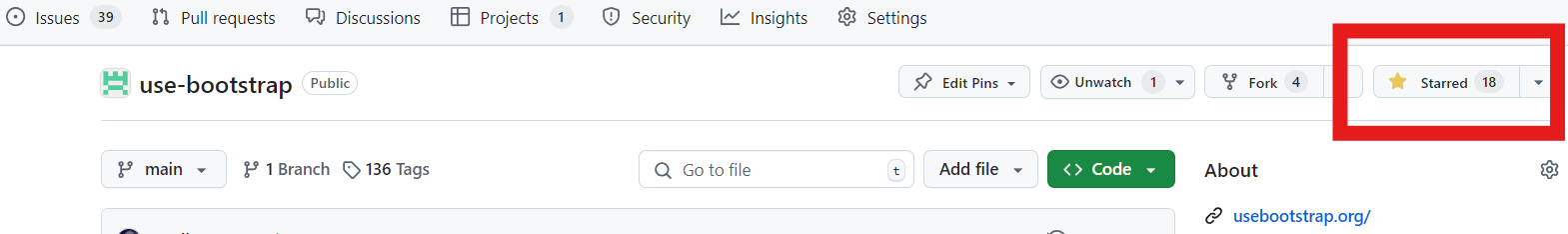
1. Open the Template Repository
Open the following use-bootstrap-starter or use-bootstrap-boilerplate repository page.
2. Create a New Repository
Click the "Use this Template" button, then click "Create a new repository".
The screen for creating a new repository will be displayed.
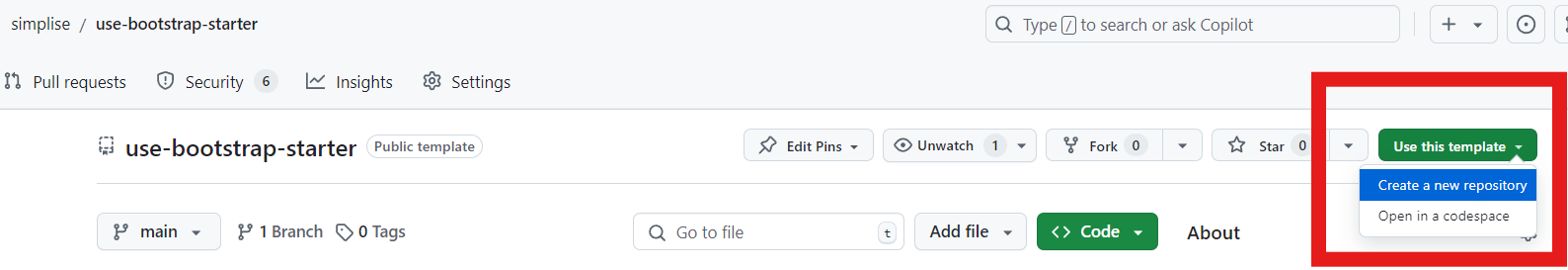
3. Clone the Repository
Clone the created repository to your local environment.
Click the "Code" button, copy the URL, and execute the following command in your terminal.
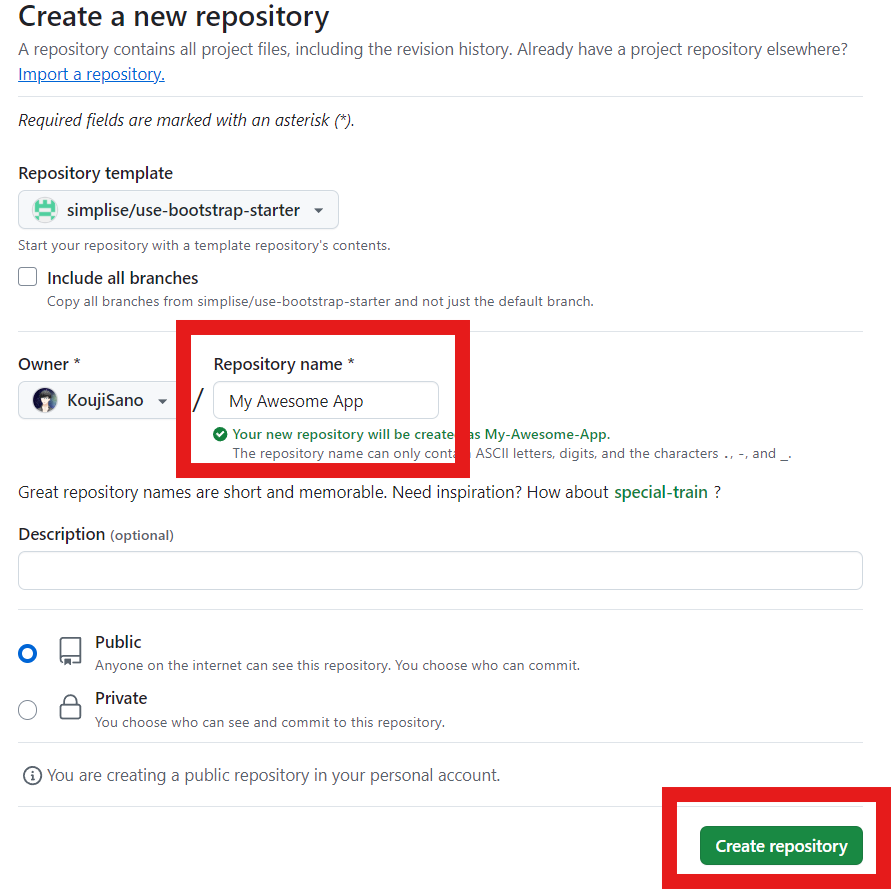
4. Develop on StackBlitz
Log in to StackBlitz linked with your GitHub account.
The created repository will be displayed on the Repositories page.
You can develop on StackBlitz by clicking.
StackBlitz will run immediately, so please wait a few minutes until the screen is displayed.
Frequently Used Terminal Commands
Start the development server for the docs folder
npm run dev Update usebootstrap
npm install usebootstrap Upgrade Nuxt
npx nuxi upgrade Stop the Nuxt development server
Clean Install
Create a Nuxt Application
npx nuxi@latest init project-name Install use-bootstrap
npx nuxi@latest module add usebootstrap